

CSS Clicker
CSS Clicker master this addictive clicker adventure where quirky coding challenges meet infinite CSS code generation in a pixel-perfect world.
Trending games like Css Clicker

Flying Kong

Dadish

Block Blast 3D
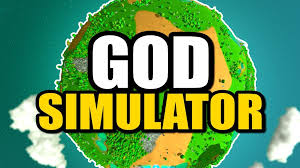
God Simulator
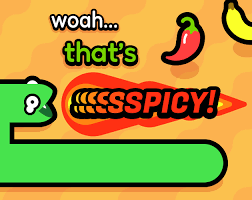
Ssspicy

Stonecraft

Scrandle

Red Rush

Terradome

Golf Hit

White Horizon
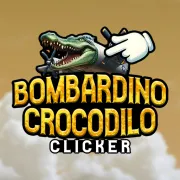
Bombardino Crocodilo Clicker

Tung Sahur Clicker
Tung Tung Sahur Obby Challenge

Poor Bunny

Lemon Clicker

Pokemon Gamma Emerald
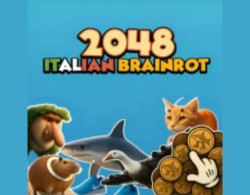
Italian Brainrot 2048

Speed Stars

Multi Theme Clicker Game

Wacky Flip

Merge Fellas
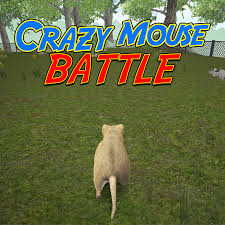
Crazy Mouse Battle
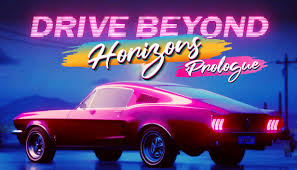
Drive Beyond Horizons

Dreamy Room
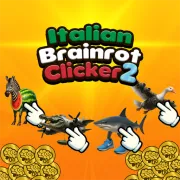
Italian Brainrot Clicker 2

Italian Brainrot Playground

Merge Fellas Brainrot

Brainrot Clicker

Stimulation Clicker

Cat Paw Taba Clicker

Bear Clicker Girl

Internet Roadtrip

Sprunki Idle Clicker
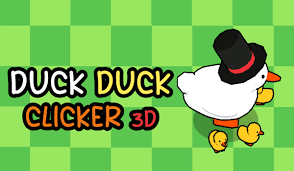
Duck Duck Clicker 3D

Chicken Jockey Clicker

Crazy Animal City

Crazy Kitty 3D

Crazy Chicken 3D

Tung Tung Sahur: GTA Miami

Crazy Cattle 3D

Cheese Chompers 3D

Doge Miner 2
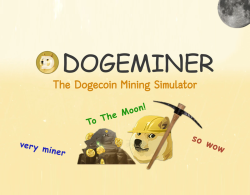
Doge Miner

Cookie Clicker City

Cookie Clicker Evolution

Cookie Clicker 1

Cookie Clicker 5

Cookie Clicker 4

Cookie Clicker 3

Wild West Saga: Idle Tycoon Clicker

Twitchie Clicker
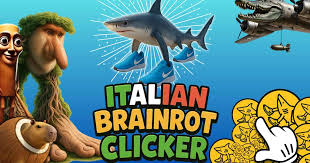
Italian Brainrot Clicker

Robux Clicker

Omega Nugget Clicker
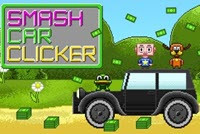
Smash Car Clicker

Smash Car Clicker 2

Race Clicker

Military Capitalist Idle Clicker

Gift Clicker
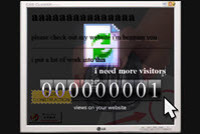
Css Clicker
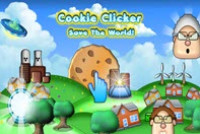
Cookie Clicker Save the World

Clicker Sprunki 2

Clicker Royale

Babe Clicker

Loot Heroes Clicker

Bear Clicker Female

Whopper Clicker

My Cupcake Clicker

Cat Clicker MLG

Noob Basketball Clicker

Big Dig Treasure Clickers

Muscle Clicker 2

Doggo Clicker

Capybara Clicker 2

Monster Clicker

Business Clicker

Banana Clicker Unblocked

Poop Clicker 2

Banana Clicker

Chill Guy Clicker 3D

Bitcoin Clicker

Clock Clicker

Duck Clicker

MineTap Merge Clicker

Clicker Heroes

Little Farm Clicker

Click Click Clicker
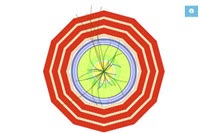
Particle Clicker

Crusher Clicker

Capybara Evolution Clicker

Capybara Clicker Pro

Duck Duck Clicker

Planet Clicker

Astro Robot Clicker

Chill Girl Clicker

Chill Guy Clicker

Chill Clicker

Sprunki Clicker

Muscle Clicker

Titans Clicker
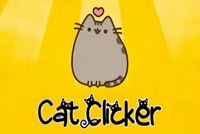
Cat Clicker

Panda Clicker

Tube Clicker

Ice Cream Clicker

Money Clicker

Kiwi Clicker

Cookie Clicker

Unchill Guy Clicker
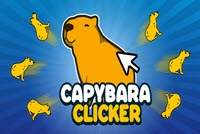
Capybara Clicker

Bear Clicker